
With so many of us working remotely, setting a schedule and managing your time can be a challenge. We have home and social distractions getting in the way, not to mention the idea that everyone’s time is free because we’re at home.
Take a look at some helpful tips from top business owners on how to manage tasks and set boundaries so that you are accomplishing what you need to in a healthy way.
1. Don’t Get Caught Doing Other People’s Work

I think we have all, at some point, been in a situation where we had to learn a new technology for our job. Whether that’s Slack, Zoom or Google Meets, they’re all being used ten times the amount they were before. On occasion, you may find that certain people on your time don’t or feel they can’t learn a new technology.
In this type of situation, it’s ok to offer some help but remember to respect your own time. The amount of time you spend helping someone learn a required tool is time taken away from your tasks. Set boundaries with your co-workers and team so you are a valuable asset, but not a pushover.
- James Sun, Founder BeautyTap
2. Turn Off Notifications
Slack and other communication tools are great, but they can often be a distraction if you have a lot of work to do. Try turning off your slack notifications when you have a lot to focus on. This will eliminate the need to constantly be pinged, and you can focus on the task at hand.
- Craig Carter, CEO Jack Mason
3. Set Boundaries With Co-Workers

Setting boundaries with your coworkers and family is critical to getting more work done. If you are constantly being asked to help a coworker and it is preventing you from getting your work done, you might need to draw a boundary with this coworker.
Simply ask them to respect your time and send you an email and you can deal with it when you have the time to address it. This way you stay on schedule and complete projects on time.
- Darren Litt, Chairman and Co-Founder MarketerHire
4. Synchronize Calendars
My biggest annoyance is not having my calendars synchronized. Remember to take advantage of Google profiles, this way you can make sure that your work calendars and personal calendars are on separate pages and you aren’t getting them confused.
There’s nothing worse than missing a video meeting because you simply can’t find it on your calendar.
- Ashwin Sokke, Co-Founder WOW Skin Science
5. Plan the Night Before

The best thing you can do to manage your day is to plan it the night before. Look at the upcoming day, and plan everything out – even your breaks. Try to limit your inner-office communications, especially when you’re in the middle of a big task or project. Remember – every single distraction can set you back, resulting in both the loss of time AND money.
- Travis Killian, Owner and CEO Everlasting Comfort
6. Set Specific Times to Check Emails
I know that when I’m working, I often get into the bad habit of keeping my email tab open. Or, on my phone if not on my computer. I think it’s a good idea to manage the time you spend checking your emails. A lot of the time, you’ll end up with tasks or email chains that ultimately are just a distraction.
Set daily times to check your correspondence so you don’t miss important communications, but don’t obsess over checking emails all day long. Adding a ‘check emails’ event in your calendar is a great way to organize that.
- Aidan Cole, Co-Founder TatBrow
7. Use the Management App that Works for You

Managing your time can be the difference between leaving work as scheduled, or trying to play catchup all weekend. That’s why it’s imperative to use a strong project management app. Input all of your tasks, projects and even your breaks, so that you can see at a glance what you have coming up. Additionally, look for an app that integrates with other important apps, like Google, Slack and more.
- Rachel Jones, Head of PR Hope Health
8. Set Alarms
Setting an alarm is a good idea for those who have trouble walking away from their work computer or phone. At the end of each day, make it known that after a certain hour, you will not be able to look at their messages unless it’s an absolute emergency.
This will help you establish boundaries and not worry about work while you're enjoying time with your family and friends.
- Eddie Huai , CEO Luna Blanket
9. Don’t Rely on Tech Too Much

Consider holding a physical calendar/organization in addition to a digital calendar. For me, physically writing something down helps remembering what I need to do throughout the week.
- Michael Weissman, COO Soundcloud
10. Have a Social and Work Calendar
It’s important to have separate calendars for different parts of your life. Use your phone or computer calendar for personal events and stick to Google Calendar for your professional life. This will keep things clean and organized so you always know where to look for work and social events.
- Kelli Lane, CMO Genexa
11. Take Advantage of Google Suite

While it may seem to be a somewhat obvious app, it’s also one that is simple to use and will remind you when you have meetings, deadlines and more. I’m talking about your Google Calendar. Load it with information, or even use automated methods that integrate with your other project management apps. That little ding you receive as an alert (even on your smartphone) will ensure you don’t miss anything important.
- Jared Zabaldo, Founder USAMM
12. Use Polls to Schedule
I’ve found that using google forms to create polls and surveys are helpful tools for scheduling and minimize unnecessary emailing. For example, if you are trying to set a meeting, an initial contact with a link to the poll where everyone can enter their preferred time. Then you can simply schedule a meeting without worrying about everyone’s individual schedule.
- Lucas Nudel, Pride Palace
13. Set a Schedule and Commit to it
Setting a schedule is critical to staying productive at work. Utilize Google calendar to organize your day and stick with your schedule. Block off areas of time that you need to dedicate to specific tasks, projects, or clients. This will really help you utilize your time more proficiently.
- Lauren Picasso, CEO Cure Hydration
14. Practice Self-Care, Don’t Overbook Yourself

Social time is important, but don’t let the distractions of going out stop you from staying organized. Self-care is rooted in self organization and respect for the time you actually have. If you need to spend an evening organizing yourself instead of spending time with friends, make sure you practice setting that boundary in a clear way.
Simply saying ‘I can’t tonight, but maybe another night?’ is not only ok, but you’ll be respected for showing that you care enough to let yourself rest and get your work done.
- Brandon Monaghan, Co-Founder Miracle Brand
15. Determine How to Organize Your Time Best
Everyone has a different way of setting boundaries around free time. For some, they can simply ignore calls and notifications. For some, even turning those off doesn’t help.
Ultimately it comes down to knowing how you deal with stress and having a lot on your plate. Spend some time trying a few different methods out, and be patient with the process.
- Steve Martocci, Co-Founder and CEO Splice
16. Set a Routine to Wind Down
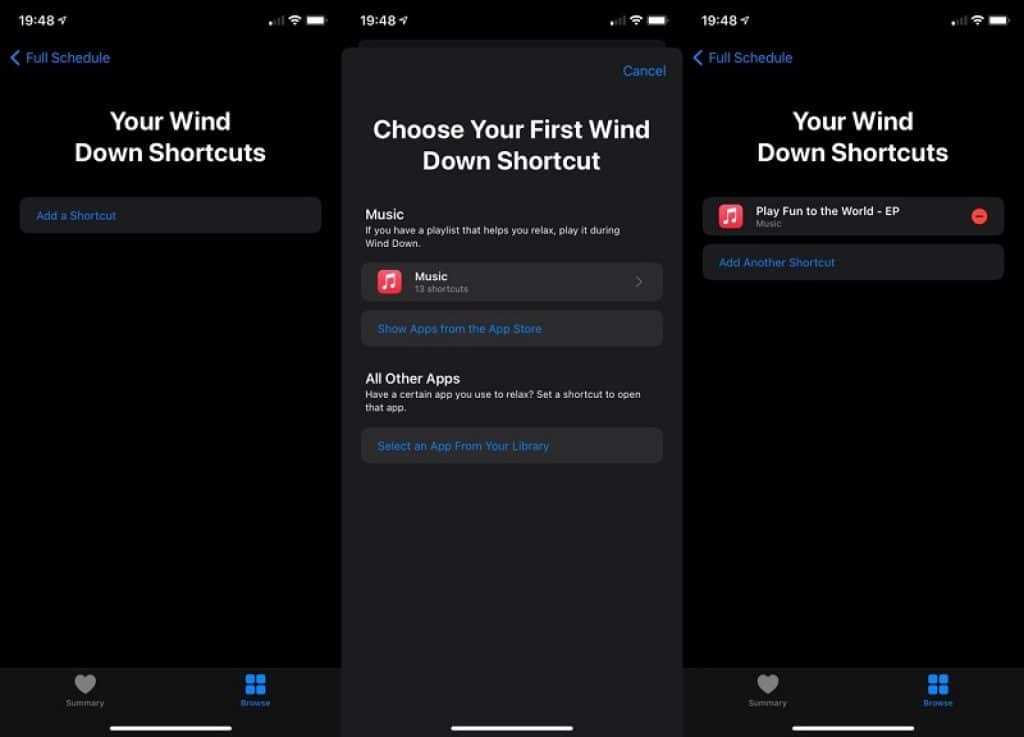
Having a routine to “wind down” at the end of the day can help you step away from your computer or work and focus on recharging for the next day. That could be a face mask or skin care routine, reading a book, going on a walk, or even getting ready to go to dinner with friends.
It could even be different depending on the day, if that makes a routine of work less repetitive. Planning something to look forward to can help you become more productive and excited for your events outside of work.
- Meghan Maupin, CEO and Co-Founder Atolla
17. Check Out Calendly
A lot of time is wasted trying to schedule meetings. That is why Calendly is such a useful tool. It allows people to schedule time on your calendar without the back and forth communication. This will save you a lot of time, and you can focus this time on getting more work done.
- Chris Gadek, Head of Growth AdQuick
18. Set Time Limits on Mobile Devices
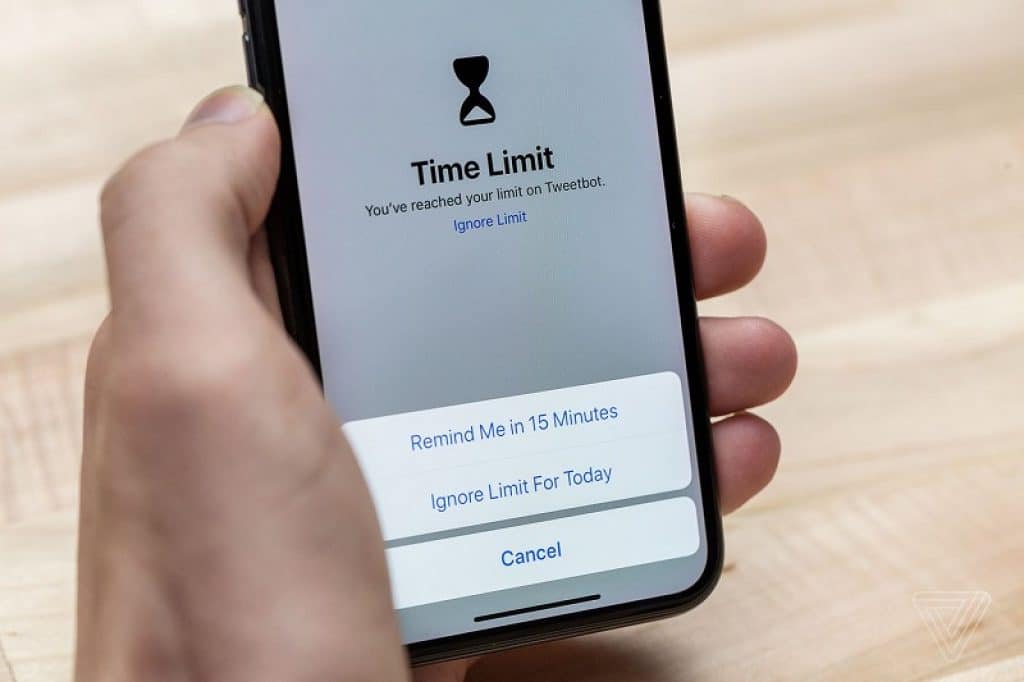
A lot of us might be using slack on our phones or multiple devices. On smartphones, you can track and set limits to how much time you spend on a particular app. I think this is a great idea, even if you end up going over.
That way you can see how much time you are spending on Slack, Instagram or checking emails on your phone.
- Luke Hotchin , Co-Founder Kenzzi
19. Set 30 Minutes to Yourself Everyday
Set boundaries for what you do right after work. I recommend doing a scheduled activity, whether that’s a walk or reading a book, for a specific amount of time. Set 30 minutes or so to yourself to do something meditative every day.
I think this helps clear the mental pallett. Even if you have more things to do to prepare for the next day, giving yourself the permission to unwind will help you feel calm and refreshed at the end of the day.
- Dylan Trussell, CMO Culprit Underwear
20. Rescue Time App

Rescue Time is an app that allows you to monitor where you are spending your time on your computer during the day. Use this app to evaluate where you are wasting your time and how you can adjust to get more work done.
If Slack or Email is preventing you from working on your PowerPoints, Rescue Time will show this to you and you can start to get more work done in a more productive way.
- Jordan Nathan, CEO Caraway Home










