
Virtualization has revolutionized the way we utilize computer resources, enabling the creation of virtual machines (VMs) that can run multiple operating systems on a single physical server.
In this article, we will delve into the fascinating realm of virtual machines with Windows Server. We will explore the definition and purpose of virtual machines, provide an overview of Windows Server, and highlight the myriad benefits of using virtual machines with this powerful operating system.
Setting Up Virtual Machines with Windows Server
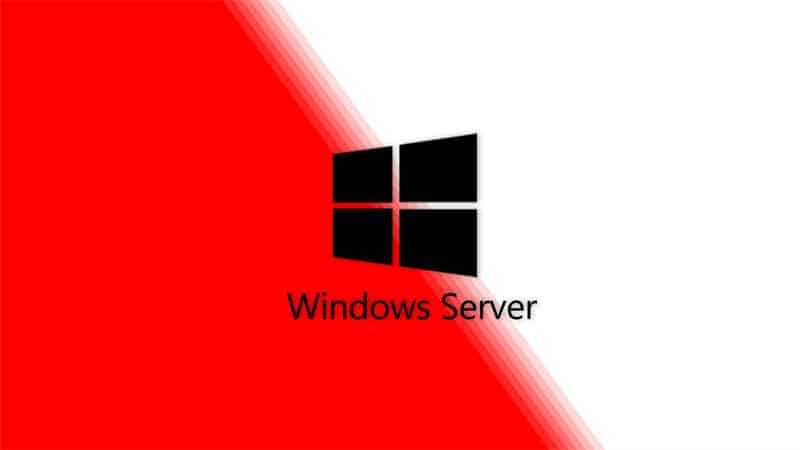
Before we can embark on our virtual machine journey, it is essential to understand the system requirements for virtualization. A robust physical server with ample processing power, memory, and storage is necessary to host multiple virtual machines efficiently. Once the system requirements are met, the next step involves selecting a suitable virtualization platform.
Popular options include Microsoft's Hyper-V, VMware, and VirtualBox, each offering unique features and capabilities. With the chosen platform in place, we can proceed to install Windows Server on our virtual machine, providing us with a solid foundation for our virtualization endeavors.
Managing Virtual Machines with Windows Server
Once our virtual machines are up and running, efficient management becomes crucial. Configuring virtual machine settings allows us to tailor the resources allocated to each VM, optimizing performance and ensuring smooth operations. We can fine-tune CPU and memory allocations, storage configurations, and network settings to meet specific requirements.
Additionally, monitoring and troubleshooting tools provided by Windows Server empower us to proactively identify and resolve any issues that may arise within our virtual environment, guaranteeing a stable and reliable system.
Networking and Security in Virtual Machines with Windows Server
Networking plays a vital role in virtual machines, as it enables communication between the virtual machines themselves and the outside world. Configuring network adapters for virtual machines allows seamless connectivity, ensuring that each VM can access resources and communicate efficiently.
Moreover, implementing virtual switches and virtual local area networks (VLANs) enhances network security and isolation, providing a robust framework for managing traffic within the virtual environment. Windows Server's robust security features further bolster the protection of our virtual machines, safeguarding them against potential threats and vulnerabilities.
Virtual Machine Backup and Recovery
Data integrity is of paramount importance in any computing environment, and virtual machines are no exception. Regular backups are essential to protect against data loss and enable swift recovery in the event of system failures. Windows Server offers built-in backup tools that allow us to create comprehensive backups of our virtual machines, ensuring that critical data and configurations are preserved.
Should the need arise, restoring virtual machines from these backups becomes a seamless process, minimizing downtime and maximizing productivity.
Best Practices for Virtual Machines with Windows Server

To ensure optimal performance and longevity of our virtual machines, it is crucial to adhere to best practices. Proper resource allocation, including CPU, memory, and storage, prevents resource contention and ensures that each virtual machine receives its fair share.
Regular updates and patch management guarantee that our virtual machines remain secure and up-to-date with the latest fixes and enhancements. Additionally, implementing high availability and failover mechanisms safeguards against potential hardware or software failures, maximizing uptime and minimizing disruptions.
Conclusion
Virtual machines with Windows Server offer a versatile and powerful solution for organizations seeking to optimize their computing resources. By harnessing the capabilities of virtualization, businesses can achieve greater efficiency, flexibility, and scalability while reducing hardware costs and energy consumption.
As we have explored in this article, setting up, managing, and securing virtual machines with Windows Server requires careful planning and adherence to best practices. By following these guidelines, organizations can unlock the full potential of virtualization and embark on a journey towards a more streamlined and agile IT infrastructure.










